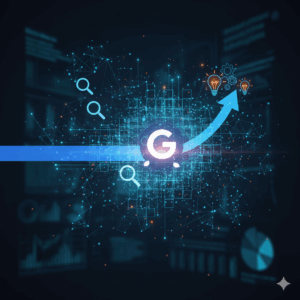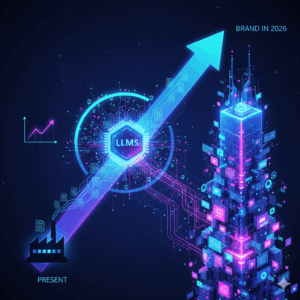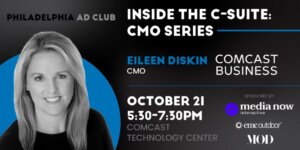How to Find Your Conversion ID in Google Ads
Please note that layout and specific steps are changed often, and these instructions may no longer be accurate. Reach out to Arc Intermedia with any questions and we will walk you through it.
Your Google Ads Conversion ID is a unique identifier needed to implement conversion tracking tags on your website, CRM, or through third-party platforms like Google Tag Manager.
Where to Find Your Conversion ID
To locate your Conversion ID:
- Log into your Google Ads account
- Click Tools & Settings > Conversions
- Select or create a conversion action
- Under Tag Setup, choose “Use Google Tag Manager” or “Install the tag yourself”
- Your Conversion ID will look like: AW-123456789
You’ll also see a Conversion Label, which is paired with the ID to track specific events.
How Your Conversion ID Is Used
- Google Tag Manager: Enter the ID and Label when configuring a Google Ads Conversion Tracking tag.
- Manual Tagging: Paste the global site tag (gtag.js) with the Conversion ID into your website’s code.
Why Conversion ID Matters
Without proper conversion ID setup, your campaigns won’t report accurate results. This impacts optimization and ROI analysis.
Contact Arc Intermedia
Need help implementing conversion tracking across platforms? Arc Intermedia specializes in conversion tracking setup and troubleshooting for high-performing digital campaigns. Let’s connect. Contact us online, or call us at 484-960-7337.