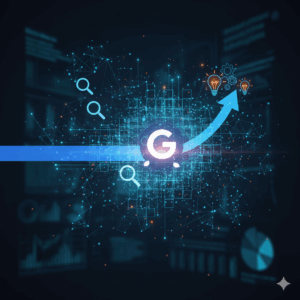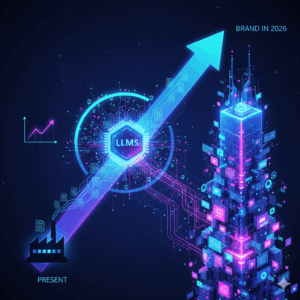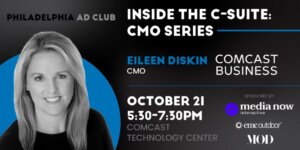How to Set a Monthly Spending Limit Google Ads
Managing your PPC budget effectively is a core part of campaign success. While Google Ads does not allow you to set a strict monthly cap, there are reliable ways to control spending and avoid overages.
1. Set Daily Budgets to Control Monthly Spend
To approximate a monthly limit, divide your target budget by 30.4 (the average number of days in a month). For example:
- Monthly goal: $10,000
- Daily budget: $10,000 ÷ 30.4 ≈ $329
Google may slightly exceed the daily budget on high-traffic days but will never charge more than your monthly charging limit (which equals your daily budget multiplied by 30.4).
2. Use Account-Level Spending Limits (For Manager Accounts)
If you’re using a Google Ads Manager Account (MCC), you can set an account-level monthly spend limit. This limit applies across all campaigns under the manager umbrella and will automatically pause ads once the cap is reached.
To enable this:
- Go to your manager account settings
- Set the Monthly Spend Limit
- Monitor your billing summary for progress toward the limit
3. Monitor Budgets Proactively
Regardless of limits, it’s essential to:
- Monitor performance weekly (or more often)
- Adjust budgets based on campaign results
- Use automated rules or scripts to pause underperforming campaigns
Google Ads also provides alerts and shared budgets, which can help distribute spend across campaigns more efficiently.
Get PPC Help From the Experts at Arc Intermedia
Want help managing complex PPC budgets or maximizing ROI across multiple campaigns? Arc Intermedia specializes in scalable Google Ads strategies for growing businesses. Reach out online or at 484-960-7337 to learn how we can support your advertising efforts.